We spent Monday’s class participating in a digital public history workshop with Megan Smeznik to help us learn how to format and post our timeline entries. Before we began the workshop however, Professor Holt gave some overall feedback on our timeline draft entries. Her two main points of feedback were: 1) to use clear evidence within the entries and 2) to make sure that the entries do not have too much of a conversational tone or use first-person language. Megan then walked everyone through the basics of posting on our COW Latin America page and answered students’ questions.
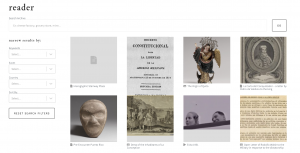
Here are some basic instructions and tips on how to post an entry:
- Log in to VOICES
- Go to our COW Latin America site
- Go to the dashboard and click on the section for archive items
- Once here, you can begin to post an entry as a document
- This site uses a block editor, so you can add blocks of text anytime you want to add a new paragraph or heading
- To add a section for a works cited list, just add another paragraph
- Within your works cited, make sure that all links show up as actual links. In order to do this, highlight the link and hit the button that looks like a chain link
- You can add pictures or video to your entry by clicking wherever you would like it to appear and inserting it
- If the file is too large, you can always just add a link to the original source instead. Videos should not be an issue, however, as they will automatically link out to YouTube.
- When inserting a picture, make sure to add a caption as well as a short description for alt text so that our page can be as accessible as possible
- For each entry you also much fill out the following sections:
- “Cite as” – First Last name (optional), “Page Title,” COW Latin America, page permalink.
- The permalink can be found on the sidebar on the right side of the page
- If you do not want your name to be associated with your entry, just leave it off the citation
- “Creator” – this is the creator of the primary source
- If there isn’t a creator, just put Unknown
- If you are using something like a YouTube video, include the name of the person who uploaded the video and if possible and appropriate, include both their real name and YouTube name
- Check the appropriate boxes for Event, Country, and Date
- Put the best information you have about your source for the date, even if it is not exact
- Check keywords that apply to your source in the editor section in the righthand sidebar of the page
- If there is not a keyword that you think matches your entry, reach out to Professor Holt
- Choose a thumbnail image
- This can be the image of your source or a screenshot from a video you are using
- “Cite as” – First Last name (optional), “Page Title,” COW Latin America, page permalink.
- Once you have completed all these sections, hit the “Publish” button at the top of the page
- To add a section for a works cited list, just add another paragraph
- This site uses a block editor, so you can add blocks of text anytime you want to add a new paragraph or heading
Here are some links to articles that might be interesting:
- What is DIVINER?
- What is WordPress?
- Why is public history important?
Questions to consider:
- How will your timeline contribute to public history? What is it providing that past resources have not provided?
- Why is it important to pick primary sources from diverse writers/creators?
- From a student’s perspective, is there anything else that should be added or any changes that could be made to our archive that you think would be beneficial?
Leave a Reply